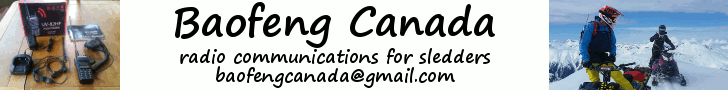Hey guys, I am starting to put together what I would consider the most useful and common Frequency list and CHIRP image for Programmable Dual Band UHF/VHF radios(Mainly Baofengs and variants)
First want to start with a couple common questions and misconceptions.(Keep in mind this is just the knowledge I have learnt from my own reading, someone may comment and correct me or teach me things, I encourage this, sorry if some of the information I post is incorrect.)
What kind of radio do I need to call in on logging roads?
Although a Mobile permanent mount unit would be best this is usually $200+ Dollars and only useful in the vehicle it is mounted in, most guys seem to like the idea of a Handheld(HT) as you can move it from vehicle to vehicle and also use it while out riding.
Best option is either a Baofeng UV-5R(and variants such as RA,RE,Plus etc) Also the new Baofeng GT-T3 is fine. UV-5R is the cheapest most common option. Buy from wherever you see fit(online or local)
Do I need a license to use these Baofeng radios?
There is a couple different ways to use them so Yes and No
1. If you only want to listen(use as a scanner) then no license whatsoever is required.
2. The second you Transmit on ANY channel except FRS/GMRS/MURS channels you require a amateur radio license from Industry Canada.
3. If you want to transmit on a GMRS channel over 2 watts(Most Baofengs are capable of 2-8 Watts model dependent) you require an amateur radio license from Industry Canada
4. You want to Transmit on a FRS/GMRS/MURS channel 2 watts and under NO LICENSE IS REQUIRED
5. You want to Transmit on logging road UHF/VHF frequencies you require an amateur radio license from Industry Canada
Now to put this all in perspective and why some people seem to think you don't require a license is because of how hard it is for industry Canada to enforce. I DO NOT condone illegal radio activity but to be honest on a personal to personal level the chance of you ever getting caught for transmitting over proper power levels or on LADD and logging roads channels is very very low. Now if you think its a good idea to transmit on a local EMS or RCMP channel I can assure you will get caught. These types of channels are monitored regularly by Industry Canada and it is so damn easy for them to pinpoint the exact location of your transmission that believe me they have and will come knockin! SO BE RESPECTFUL and disable transmissions on these channels!
One last point. According to Industry Canada it is illegal to Sell/Purchase or Own a Self Programmable Dual Band radio in Canada. Is this enforced you asked? obviously not or the onslaught of Chinese radios such as the Baofengs would not be readily available. Once again, use it proper on proper channels and you should have no issues.
That is where this thread comes into play, people that may have bought a Baofeng but have no idea on how to program it or what frequencies to use or how they can chat with there buddies on regular FRS/GMRS radios.
There is 2 ways to program a Baofeng. Manually on the Keypad or with third party software such as CHIRP and a USB program cable.
I lean to the latter way for this as its easy to punch in a massive amount of channels quickly. That being said you may end up on a road one day that requires the manual input of a new frequency so study up on how to do that as well.
This is a baseline for any user:
1. Follow the directions on this website to findout what type of USB programming cable you have and what type of driver you need to install.
http://www.miklor.com/uv5r/
2.Download the CHIRP programming software which allows you to write the below image to the radio, if you want directions on this check out the attached Youtube Video in the 2nd link
http://chirp.danplanet.com/projects/chirp/wiki/Download
https://www.youtube.com/watch?v=-cUmyElf1MI
3.Download the CHIRP image file from the link below and upload that to your radio using CHIRP! Check back often for msot up to date file
***FILE DATE IS 2/5/2015***
I have programmed all of the FRS channels that communicate with your common blister pack radios found at Costco. These are LOW POWER(0.5w) setting channels. If you and your buddies own Baofengs please limit the power on the 1-7 FRS channels to low because the poor bastards out there who own these terrible radios cant transmit any higher wattage so no sense in us stealing there channels. We have access to better frequencies anyways(GMRS and MURS) 8-14 are overlap channels for both FRS/GMRS but GMRS are allowed to broadcast at a full 5 Watts, so play in these channels or in MURS channels at 5 Watts.
MURS channels because they operate in the 150mhz range tend to work best in treed hilly areas so I imagine most people will prefer these or the 8-14 GMRS.
As you can see in the image below this is what i have started with for channels, most Baofengs can hold 127 presets so this is the "Must Have" originals and now we need to start adding logging road specfic channels to here. i am working on compiling a list of these to add.
Once this image is "Complete" anyone can download the image and install it on there radio via the free CHIRP software and a USB cable as seen below.
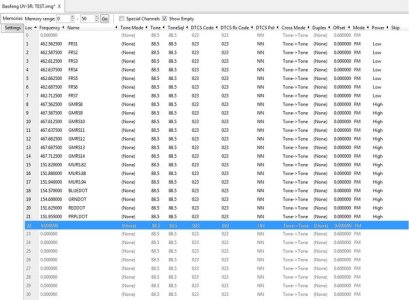
Here is a picture of my UV-5R+ with USB Cable attached programming Via CHIRP

Here is a picture of the mobile magnet mount Antenna I run when in my truck for logging roads increased range, Also shown is a Lapel Mic I use when sledding that clips to my coat, another option I am trying out soon is a Throat Mic/Earpiece.

Please help add to the list of usable logging frequencies! and ask away!
Thanks
duggyb
First want to start with a couple common questions and misconceptions.(Keep in mind this is just the knowledge I have learnt from my own reading, someone may comment and correct me or teach me things, I encourage this, sorry if some of the information I post is incorrect.)
What kind of radio do I need to call in on logging roads?
Although a Mobile permanent mount unit would be best this is usually $200+ Dollars and only useful in the vehicle it is mounted in, most guys seem to like the idea of a Handheld(HT) as you can move it from vehicle to vehicle and also use it while out riding.
Best option is either a Baofeng UV-5R(and variants such as RA,RE,Plus etc) Also the new Baofeng GT-T3 is fine. UV-5R is the cheapest most common option. Buy from wherever you see fit(online or local)
Do I need a license to use these Baofeng radios?
There is a couple different ways to use them so Yes and No
1. If you only want to listen(use as a scanner) then no license whatsoever is required.
2. The second you Transmit on ANY channel except FRS/GMRS/MURS channels you require a amateur radio license from Industry Canada.
3. If you want to transmit on a GMRS channel over 2 watts(Most Baofengs are capable of 2-8 Watts model dependent) you require an amateur radio license from Industry Canada
4. You want to Transmit on a FRS/GMRS/MURS channel 2 watts and under NO LICENSE IS REQUIRED
5. You want to Transmit on logging road UHF/VHF frequencies you require an amateur radio license from Industry Canada
Now to put this all in perspective and why some people seem to think you don't require a license is because of how hard it is for industry Canada to enforce. I DO NOT condone illegal radio activity but to be honest on a personal to personal level the chance of you ever getting caught for transmitting over proper power levels or on LADD and logging roads channels is very very low. Now if you think its a good idea to transmit on a local EMS or RCMP channel I can assure you will get caught. These types of channels are monitored regularly by Industry Canada and it is so damn easy for them to pinpoint the exact location of your transmission that believe me they have and will come knockin! SO BE RESPECTFUL and disable transmissions on these channels!
One last point. According to Industry Canada it is illegal to Sell/Purchase or Own a Self Programmable Dual Band radio in Canada. Is this enforced you asked? obviously not or the onslaught of Chinese radios such as the Baofengs would not be readily available. Once again, use it proper on proper channels and you should have no issues.
That is where this thread comes into play, people that may have bought a Baofeng but have no idea on how to program it or what frequencies to use or how they can chat with there buddies on regular FRS/GMRS radios.
There is 2 ways to program a Baofeng. Manually on the Keypad or with third party software such as CHIRP and a USB program cable.
I lean to the latter way for this as its easy to punch in a massive amount of channels quickly. That being said you may end up on a road one day that requires the manual input of a new frequency so study up on how to do that as well.
This is a baseline for any user:
1. Follow the directions on this website to findout what type of USB programming cable you have and what type of driver you need to install.
http://www.miklor.com/uv5r/
2.Download the CHIRP programming software which allows you to write the below image to the radio, if you want directions on this check out the attached Youtube Video in the 2nd link
http://chirp.danplanet.com/projects/chirp/wiki/Download
https://www.youtube.com/watch?v=-cUmyElf1MI
3.Download the CHIRP image file from the link below and upload that to your radio using CHIRP! Check back often for msot up to date file
***FILE DATE IS 2/5/2015***
I have programmed all of the FRS channels that communicate with your common blister pack radios found at Costco. These are LOW POWER(0.5w) setting channels. If you and your buddies own Baofengs please limit the power on the 1-7 FRS channels to low because the poor bastards out there who own these terrible radios cant transmit any higher wattage so no sense in us stealing there channels. We have access to better frequencies anyways(GMRS and MURS) 8-14 are overlap channels for both FRS/GMRS but GMRS are allowed to broadcast at a full 5 Watts, so play in these channels or in MURS channels at 5 Watts.
MURS channels because they operate in the 150mhz range tend to work best in treed hilly areas so I imagine most people will prefer these or the 8-14 GMRS.
As you can see in the image below this is what i have started with for channels, most Baofengs can hold 127 presets so this is the "Must Have" originals and now we need to start adding logging road specfic channels to here. i am working on compiling a list of these to add.
Once this image is "Complete" anyone can download the image and install it on there radio via the free CHIRP software and a USB cable as seen below.
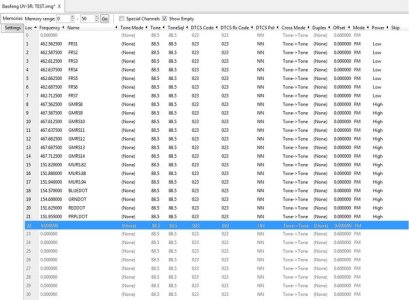
Here is a picture of my UV-5R+ with USB Cable attached programming Via CHIRP

Here is a picture of the mobile magnet mount Antenna I run when in my truck for logging roads increased range, Also shown is a Lapel Mic I use when sledding that clips to my coat, another option I am trying out soon is a Throat Mic/Earpiece.

Please help add to the list of usable logging frequencies! and ask away!
Thanks
duggyb
Last edited: