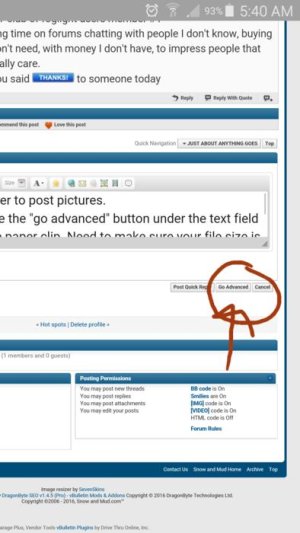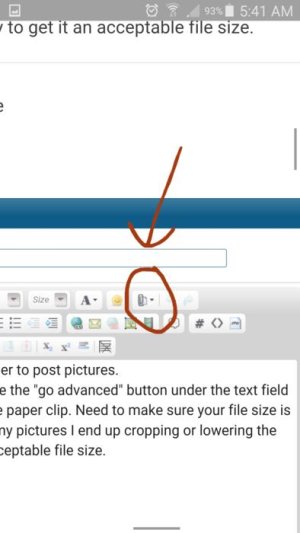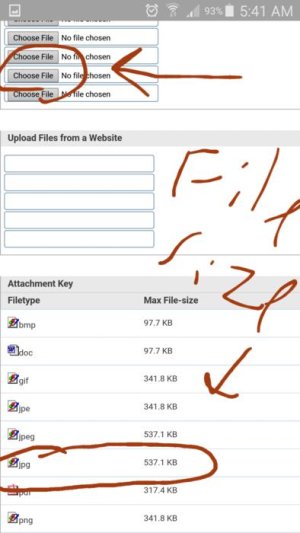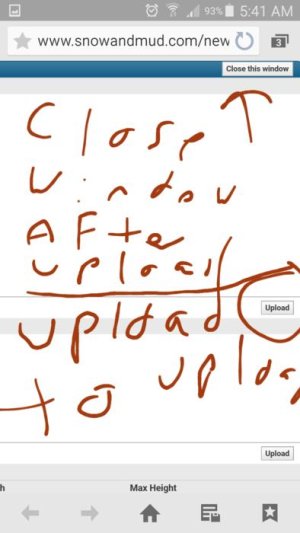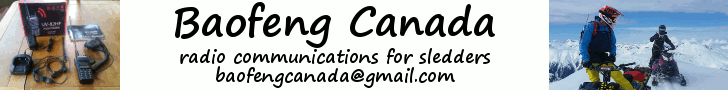PolarisHighlifter
Active VIP Member
So i have been trying to figure out how to post pictures but seems to be a issue. I always get error messages I have tried off my phone of my computre and off the SD card in the go pro but still can't can anyone help??
Thanks
Thanks