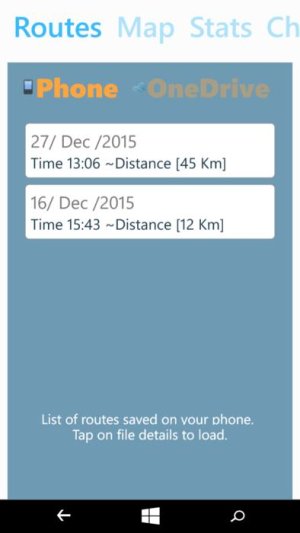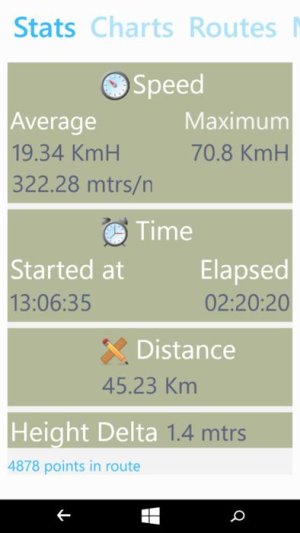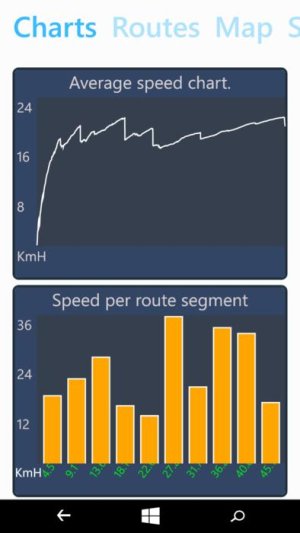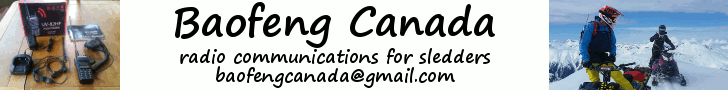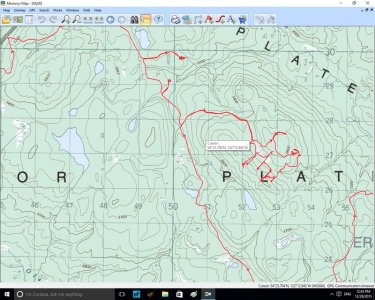- Thread starter
- #81
101110101101
Member
So I had the chance to test my GPS app on my new phone (https://www.microsoft.com/en-us/store/apps/a-route-tracker-jog-bike-ski-or-drive/9wzdncrfhxwb) and it was exactly what I hoped. I got to Cataract Creek staging area and hit "record" then put my phone in my pocket. It recorded my entire route until I got back to the staging area and hit "stop". It then offers to save my route, which I did. I can replay the route, zoom in or out, check stats, and so forth.
Here are some screenshots of the app... it might take more than one post.

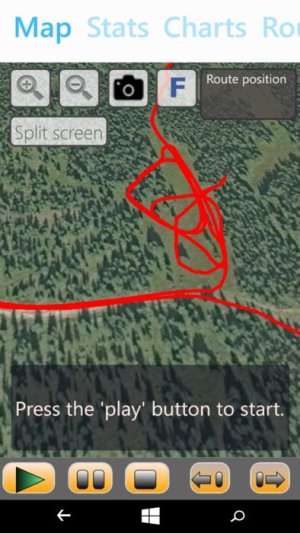
The first screenshot shows the path we took, while completely zoomed out. It looks rather lacking in detail..... but if you see the little yellow circle I made, the second picture is zoomed in to that area where we played around for a bit. I can even see one spot where I went in to the bush, but then decided to reverse out lol. This thing tracked in far better detail than I hoped. (set to 5m accuracy in the options)
After the ride you can hit "play" and it shows a little icon that follows the exact path (in actual time) that you took on your trip.
This picture shows the split screen which shows the map and satellite view....
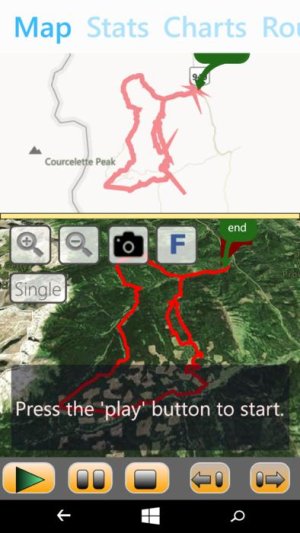
...and here are some other app sceenshots that show some of it's other functions:
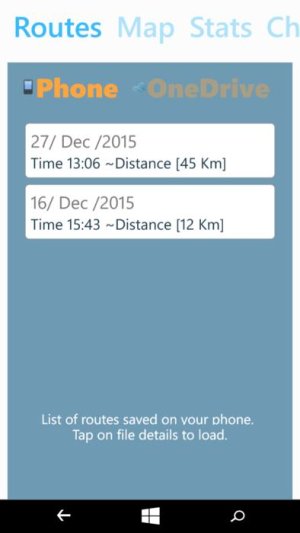
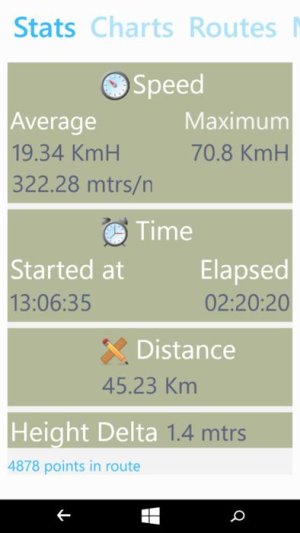
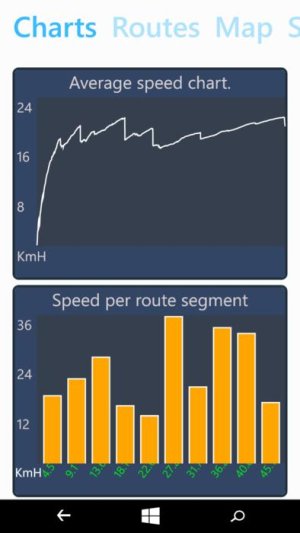
Here are some screenshots of the app... it might take more than one post.

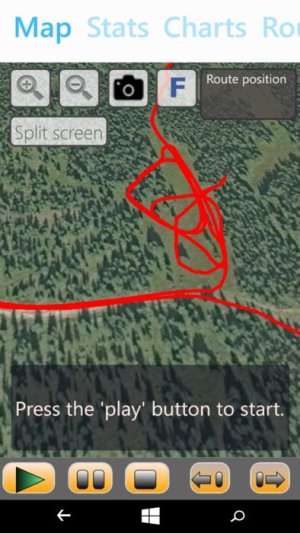
The first screenshot shows the path we took, while completely zoomed out. It looks rather lacking in detail..... but if you see the little yellow circle I made, the second picture is zoomed in to that area where we played around for a bit. I can even see one spot where I went in to the bush, but then decided to reverse out lol. This thing tracked in far better detail than I hoped. (set to 5m accuracy in the options)
After the ride you can hit "play" and it shows a little icon that follows the exact path (in actual time) that you took on your trip.
This picture shows the split screen which shows the map and satellite view....
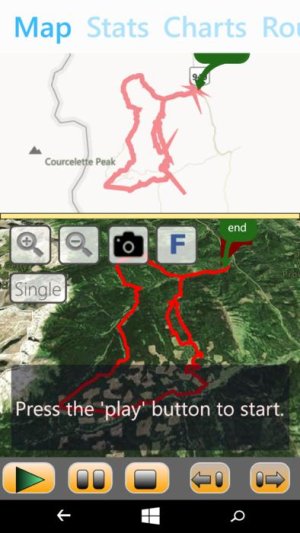
...and here are some other app sceenshots that show some of it's other functions: