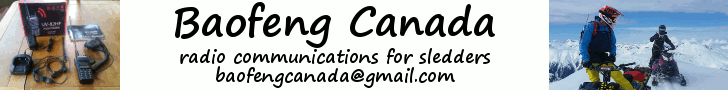tekim
Active VIP Member
Hey all,
What are some of you guys using, or would recommend for editing your home videos on your computers, and making DVD copies? We got a new Sony DVD Camcorder, but it doesn't come with any great software for adding audio or other special effects.
Thanks,
Tekim
What are some of you guys using, or would recommend for editing your home videos on your computers, and making DVD copies? We got a new Sony DVD Camcorder, but it doesn't come with any great software for adding audio or other special effects.
Thanks,
Tekim
Last edited by a moderator: