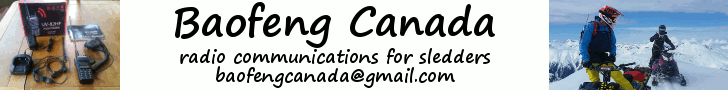ferniesnow
I'm doo-ing it!
- Joined
- Dec 2, 2008
- Messages
- 112,063
- Reaction score
- 86,098
- Location
- beautiful, downtown Salmon Arm, BC
Why do I have to 'thank' the post to see the pics??? WTF...How do I know if I want to 'thank' it or not BEFORE I see them....
You mean that actually works?
Hell, days ago I found/copied/pasted an options list that had that on it along with many more and tried it out. I guess it works and maybe I should find it and make a little change.
Lots of change on this site, eh!