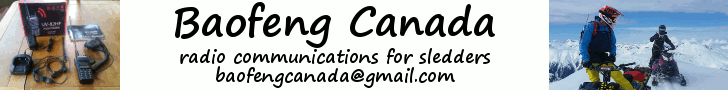You are using an out of date browser. It may not display this or other websites correctly.
You should upgrade or use an alternative browser.
You should upgrade or use an alternative browser.
new gps
- Thread starter imdoo'n
- Start date
- Thread starter
- #82
imdoo'n
Active VIP Member
Is this CD, the Trip & Waypoint Manager? The first Garmin Topo Canada V 2 has a set of 4 CD'S, for all of Canada The second Garmin Topo Canada V 4 has one DVD (latest/last release, so far), for all of Canada. The Garmin Topo Canada info was provided by dmti Spatial in Eastern Canada??? Garmin Topo Canada V2 & V4 are not locked and can be copied.
Bruce.
i must have the v2 version. not great, not much info other than contours.
- Thread starter
- #83
imdoo'n
Active VIP Member
Yes abranger you're correct it is the waypoint manager....i registered my backroads microsd and am d/l the maps version from their website as we speak. ..im assuming ill still need mapsource as well. Im dissapointed at the sportsman show he showed me his copy as he had it installed on a montana 600 which is what I have. He had an "extras" icon that he said comes with the microsd version I bought (bc/alberta) which showed all the quad, snowmobile,etc trails...but after installing mine I don't seem to have it. Was thinking after going in to enable the backroads map would be recognizable but showed up like 072e 072l 072m 073d 073e 073l 073m 07 not sure if its normal or...little confused. Was thinking it would show up the same on gps as it looks in the books...but doesnt seem to be as detailed he said more detailed but maybe my settings aren't right.
you need to be in the recreation version of the dashboards? That is where my extra backroad stuff is. shows trails fishing holes, everything that is in the paper map version. this Montana 600 is not one of those turn it on and go, ya got to play with it, and still i forget where i have done on it. takes time, can't see me using all the features but it is the snizzle. until they come out with something newer, this model seems to have ways to customize to your use.
not sure why your disappointed , the info is there, the instructions may be a little cloudy, you just need to play with it or call the people you purchased from.
Last edited:
I shouldn't have said disappointed meant to say frustrated. ..does your backroads show up like a lot of numbers when you go into select map to enable it. I am in recreational and still nothing where does it show those extras on yours? Thks imdooin
- Thread starter
- #85
imdoo'n
Active VIP Member
yes frustrating alright, not much in the line of instructions. so what happens when you go into set up ? youshould have a screen, track up, dashboard, map speed, map info (select map)hit select map . what do you get?
should get a screen that say
enabled worldwide dem basemap
enabled brmabbac
enabled digital globe
etc.
should get a screen that say
enabled worldwide dem basemap
enabled brmabbac
enabled digital globe
etc.
Last edited:
Worldwide dem basemap, nr
072d,072e,072l, 072m,073d,073e,073l,073m,07
Digital globe
Birdseye select kompass switzerland
Birdseye select eire
Birdseye select france
Birdseye select kompass austria and east alps
Usgs quads
In order of how they appear when I go into select map have them all disabled except for the second one...its the one that appeared when I put in bc/ab backroads
072d,072e,072l, 072m,073d,073e,073l,073m,07
Digital globe
Birdseye select kompass switzerland
Birdseye select eire
Birdseye select france
Birdseye select kompass austria and east alps
Usgs quads
In order of how they appear when I go into select map have them all disabled except for the second one...its the one that appeared when I put in bc/ab backroads
- Thread starter
- #87
imdoo'n
Active VIP Member
somethig is wrong, u have problems with instaalation/
you buy the cd or small ship card?
you buy the cd or small ship card?
- Thread starter
- #89
imdoo'n
Active VIP Member
i also have all my other maps enabled usgs quads, birds eye select kompass
birds eye france
birds eye france
birds eye erie
birds eye switzerland
enabled digital globe.
may be able to disable france, sitzerland and erie.
birds eye france
birds eye france
birds eye erie
birds eye switzerland
enabled digital globe.
may be able to disable france, sitzerland and erie.
- Thread starter
- #90
imdoo'n
Active VIP Member
Worldwide dem basemap, nr
072d,072e,072l, 072m,073d,073e,073l,073m,07
Digital globe
Birdseye select kompass switzerland
Birdseye select eire
Birdseye select france
Birdseye select kompass austria and east alps
Usgs quads
In order of how they appear when I go into select map have them all disabled except for the second one...its the one that appeared when I put in bc/ab backroads
are these all enabled? mine are. the only diff is the 072d stuff. mine comes up as brmabbc-v3.
- Thread starter
- #91
imdoo'n
Active VIP Member
can you take out the o72d stuff, turn your unit off. and reinstall? other than that give the people you bought the chip off a call
i'm still learning the system myself. or call gps central in the am. or where you purchased the montana from.
i'm still learning the system myself. or call gps central in the am. or where you purchased the montana from.
Last edited:
- Thread starter
- #92
imdoo'n
Active VIP Member
are these all enabled or disabled?Worldwide dem basemap, nr
072d,072e,072l, 072m,073d,073e,073l,073m,07
Digital globe
Birdseye select kompass switzerland
Birdseye select eire
Birdseye select france
Birdseye select kompass austria and east alps
Usgs quads
In order of how they appear when I go into select map have them all disabled except for the second one...its the one that appeared when I put in bc/ab backroads
looks like disabled? turn them on, see what happens
AB RANGER 007
Active VIP Member
Took out chip and restored default settungs, reinstalled the chip and no difference...hmmmm
Could it be that the Micro-SD Card is not unlocked???. I do not have the same GPS unit so I am reaching for answers as well as you. It Has been a couple of years since I had prolems installing my SD Card, but when I tried to install it and it was not unlocked all I got displayed was a bunch of funny lines. Yours seem to display the Map numbers??? Chang in their program?? Did you get the d/l done all right.
Bruce.
- Thread starter
- #98
imdoo'n
Active VIP Member
Where does your extras show up in the application screen in where settings, maps, calender, calculator etc are?
go to maps, u should see a dashboard space. toggle it to recreational, should be in there when you go out to maps screen.
i'm not sure what the numbers mean, that does not come up on mine, call gps city or gps central for help they are good. maybe lowlife has some info, he has had his for awhile?
it is a backroads maps product that would be the first place to call.
Last edited:
go to maps, u should see a dashboard space. toggle it to recreational, should be in there when you go out to maps screen.
i'm not sure what the numbers mean, that does not come up on mine, call gps city or gps central for help they are good. maybe lowlife has some info, he has had his for awhile?
it is a backroads maps product that would be the first place to call.
I just emailed backroads maps, wait and see I guess. ill also phone gpscity in the morning...printed out the manual followed it to the letter and still no go...still have numbers and no extras...not hmmmm anymore its now grrrrrr
Could it be that the Micro-SD Card is not unlocked???. I do not have the same GPS unit so I am reaching for answers as well as you. It Has been a couple of years since I had prolems installing my SD Card, but when I tried to install it and it was not unlocked all I got displayed was a bunch of funny lines. Yours seem to display the Map numbers??? Chang in their program?? Did you get the d/l done all right.
Bruce.
I got unlock code when I registered but that was for computer d/l to unlock backroads computer version...on a better note my download worked and installed, unlocked code worked computer up and running. Download came with mapsource v4..burnt it onto dvd.
Similar threads
- Replies
- 15
- Views
- 4K
- Replies
- 4
- Views
- 1K
- Replies
- 0
- Views
- 2K