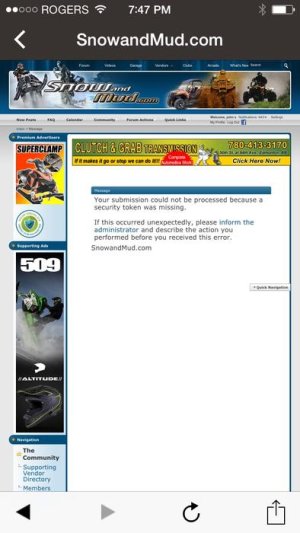I have a load of pictures I want to upload to my profile. I'm trying to do it on my I phone as my pictures are on my phone. And it says they are to big so how do I resize them on my phone? Do I have to crop them down?
Sent from my iPhone while wishing the snow was gone so I can go dirt biking.
Sent from my iPhone while wishing the snow was gone so I can go dirt biking.