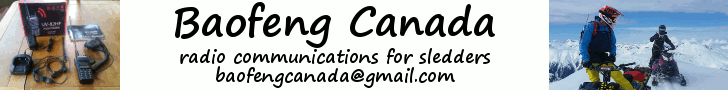I need help with my laptop it's under three years old and takes like five minutes to load up. And like now it's said operating system not found so turn off wait turn on then has to run in safe mode. It's going to get thrown out the door soon lol when I get it started what could I look for to fix this. It has security on it and it's a hp thanks for any input I'm using my phone as it's just a black screen at the moment.
You are using an out of date browser. It may not display this or other websites correctly.
You should upgrade or use an alternative browser.
You should upgrade or use an alternative browser.
Anyone good with computers
- Thread starter john s
- Start date
BrownEyes420
Active VIP Member
Run it in safe mode and then try to recover your operating system from the most recent date available. If that doesn't work you can just re-install your Windows operating system. Back up your files before you re-install Windows. What version of Windows are you using? Windows 7, or XP?
- Admin
- #3
I need help with my laptop it's under three years old and takes like five minutes to load up. And like now it's said operating system not found so turn off wait turn on then has to run in safe mode. It's going to get thrown out the door soon lol when I get it started what could I look for to fix this. It has security on it and it's a hp thanks for any input I'm using my phone as it's just a black screen at the moment.
many things could have happened, as BrownEyes said it could be a corrupted Operating system, or quite possibly the hard drive has gone. Try to put your computer into safe mode by tapping the F8 key as it boots up, then use arrow keys to choose safe mode, if it still says "Operating System Not Found" then I'm thinking you've got a bigger issue.
I can most likely repair this for you.
- Thread starter
- #5
Wow its just takern 30 minutes but im using my laptop now lol its xp ok thank you for the help it didnt start in safe mode this time. But sometimes it does so that would stop the slow loading?Run it in safe mode and then try to recover your operating system from the most recent date available. If that doesn't work you can just re-install your Windows operating system. Back up your files before you re-install Windows. What version of Windows are you using? Windows 7, or XP?
- Admin
- #6
start-accessories-tools-system restore
disk clean up
disk defrag
and other clean up tools could be used
only works if you can boot the computer up.
only works if you can boot the computer up.
which he could..... it just didnt happen that one time
- Thread starter
- #8
I need help with my laptop it's under three years old and takes like five minutes to load up. And like now it's said operating system not found so turn off wait turn on then has to run in safe mode. It's going to get thrown out the door soon lol when I get it started what could I look for to fix this. It has security on it and it's a hp thanks for any input I'm using my phone as it's just a black screen at the moment.
I offer remote service for tune-ups
PM if interested
Sorry its vista lol not xp
i'm.. so ....so sorry
- Thread starter
- #11
Whats java used for can i delete it?
Java allows you to play online games, chat with people around the world, calculate your mortgage interest, and view images in 3D. These applications, written in the Java programming language and accessible from your browser, are called "applets". Corporations also use Java applets for intranet applications and other e-business solutions. learn more about java here Learn about Java Technology
Whats java used for can i delete it?
do you use anything that uses java?
- Thread starter
- #14
do you use anything that uses java?
No thats why i didnt know what it was lol:d
No thats why i didnt know what it was lol:d
you wouldnt know until you try to use a certain program that uses java
like online games and such
Nearly 90% of web sites require you to have java enabled to view things such as a photo slideshow, Built in forms, calculators.... If your using firefox for web surfing I suggest these addon, it let's you turn Java on or off for web sites:
NoScript - JavaScript/Java/Flash blocker for a safer Firefox experience! - what is it? - InformAction
Don't delete your java, as you will most likely be prompted to download it again, rather turn it on or off.....
NoScript - JavaScript/Java/Flash blocker for a safer Firefox experience! - what is it? - InformAction
Don't delete your java, as you will most likely be prompted to download it again, rather turn it on or off.....
- Thread starter
- #17
eclipse1966
Active VIP Member
I had a HP and did the exact thing you explained. Took it to the shop and they said hard drive is done. Computer was only 15 months old. Apparently HP has had many problems with hard drives on certain models. I cant remember the model I had but at the time I googled it and sure enough lots of stuff pertaining to this model and a lot of angry customers. What is your model? Does it have the screen that rotates? Anyway, I know some peeps may not agree but I had enough of Microsoft based operating systems at the time so I bought a MAC. The only regret I have is that I did not do it sooner. 2 years now without a single glitch. Good luck 
mathrulz
Active VIP Member
Scenario #1:
-Save/backup all your files however you can
-use a large sledge hammer to rid yourself of all the stress Microsoft has caused here
-Once all related stresses are gone, make your way to your nearest Apple store
-Spend some time with the folks there and find the right computer for you!
-Bring it home and transfer your files onto your new computer
-Enjoy easy to use, painless and stress free computing for years to come!
Scenario #2:
-Save/backup all your files however you can
-Obtain a windows OS disk (make a copy/backup of it as you will frequently need it in the future)
-Reload your laptop with new OS
-Re-install all necessary drivers and applications
-Transfer your documents back
*This will likely need to be done atleast every 1-2 years as a guideline with windows PC's*
-Save/backup all your files however you can
-use a large sledge hammer to rid yourself of all the stress Microsoft has caused here
-Once all related stresses are gone, make your way to your nearest Apple store
-Spend some time with the folks there and find the right computer for you!
-Bring it home and transfer your files onto your new computer
-Enjoy easy to use, painless and stress free computing for years to come!
Scenario #2:
-Save/backup all your files however you can
-Obtain a windows OS disk (make a copy/backup of it as you will frequently need it in the future)
-Reload your laptop with new OS
-Re-install all necessary drivers and applications
-Transfer your documents back
*This will likely need to be done atleast every 1-2 years as a guideline with windows PC's*
Similar threads
- Replies
- 0
- Views
- 611