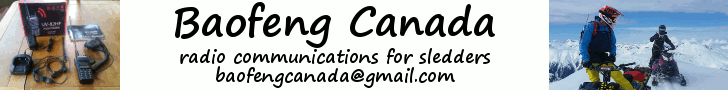- Admin
- #1
Posting Photo’s on Snowandmud.com
1. Click Quick Reply on any post
2. Click the Attach button
3. Click the browse top browse button, find the file on your computer, then click the next one. Continue till all 4 are filled up.
4. Click upload.
5. Close the window using button in upper right.
6. Finish typing what you wish to say within your post, and click the post reply button. Your photo’s will show up within that post!